This Techsavvy's article simplifies the process by
carefully selecting the finest USB recovery software for Windows. These
handpicked tools are specifically chosen to facilitate USB recovery on Windows
8, Windows 10, and Windows 11, making the task much more accessible.
At times, files stored on USB devices may face potential
compromises, prompting the need for increased security measures. To prevent
such occurrences in the future, utilizing USB encryption software is
recommended. These tools allow you to add an additional layer of protection to
your USB devices. For those in search of the
finest USB recovery software for Windows, the following compilation presents a
variety of reliable options to consider.
List of The
Best USB Recovery Software for Windows
PANDORA RECOVERY
If you want to recover deleted files from USB drives or
other storage devices, you can use Pandora Recovery, a reliable and powerful
USB recovery software. It has a user-friendly interface and a simple recovery
process that anyone can use. It also supports many file formats, so you can
recover different kinds of data, such as documents, photos, videos, and more.
It works with FAT32, FAT16, NTFS, and exFAT Windows drive formats, unlike most
USB recovery tool that only work with 3. It has various advanced and powerful
recovery modes, such as quick scan, deep scan, lost partition recovery, and
more. It can handle large scans efficiently and let users filter search results
by file name, size, and date, making the recovery process faster and easier.
EASEUS DATA RECOVERY
EaseUS Data Recovery Wizard is a great USB
recovery software for Windows. It is an advanced recovery tool, but it is also
very easy to use. Anyone can use EaseUS Data Recovery Wizard, even if they have
never used a data recovery tool before. The user interface is friendly and
simple, and it allows users to recover data from any kind of drive, including
USB drives. It can recover different kinds of data and it supports different
Windows file formats.
EaseUS Data Recovery Wizard is the perfect
tool for you if you need to recover data from exFAT, NTFS and FAT. It has
features that are very useful for data recovery. It can recover files from
damaged USB drives and it has two different recovery options. It also has a
feature called Resumed Recovery, which lets users save scan results and recover
them later.
WISE DATA RECOVERY
Wise Data Recovery is a trustworthy USB
recovery software that provides effective data recovery solutions for Windows
users. It has a user-friendly interface and a simple recovery process that make
it a preferred option for recovering missing or erased files from USB drives.
The software can retrieve data from different USB drive formats, such as FAT,
NTFS, and exFAT.
The software has a filtering feature that lets
users search for specific file types or file names, making the recovery process
faster and easier. Moreover, Wise Data Recovery has a portable version that can
be run directly from a USB drive. You can use it to recover photos, documents,
audio, game files and so on. It is very powerful and it delivers an excellent
recovery result.
RECOVERIT
Recoverit, developed by Wondershare, is a highly regarded
software tool available for both Windows and macOS. It is widely recognized as
one of the finest data recovery solutions in the market. With its robust data
retrieval capabilities and user-friendly interface, it has become a dependable
option for recovering lost or deleted files from USB drives.
The software's
strength lies in its ability to efficiently recover various types of data, such
as documents, photos, videos, and more, ensuring compatibility with a wide
range of file formats. Whether your USB drive uses FAT, NTFS, or exFAT formats,
Recoverit can effectively restore your data. The recovery process is designed
to be user-friendly, guiding you through an easy-to-follow series of steps.
Notably,
Recoverit offers a quick scan feature that allows you to swiftly scan for and
recover recently deleted files in a timely manner. Whether you have prior
experience with data recovery or not, using Recoverit poses no difficulty. In
just three simple steps – selecting the drive, scanning it, and recovering the
files – you can retrieve your lost data hassle-free. The software's
straightforward interface makes the entire process seamless and accessible to
all users.
RECUVA
Recuva is renowned as an outstanding USB recovery software
tailored for Windows users, providing a straightforward approach to retrieving
files from USB drives. Among the numerous options available, Recuva stands out
as a top-tier choice for recovering lost or deleted files from various storage
devices, including USB drives. Its user-friendly interface makes it
particularly convenient for Windows users seeking to restore deleted files from
their USB drives effortlessly.
Recuva offers two
distinct scan options: the quick scan, which efficiently retrieves recently
deleted files, and the deep scan, specially designed to recover files that have
been deleted for an extended period. Additionally, the deep scan proves
effective for recovering data from formatted or damaged USB devices.
The
fact that Recuva is both free and incredibly easy to use makes it a highly
logical choice for anyone in need of USB data recovery. Recuva supports many file
formats for recovery. It has a preview feature for media files, so you can
choose which ones to recover or not.
UNDELETE 360
Undelete 360 is a lightweight and old USB file recovery
software for Windows. It can restore files from HDD, SSD, FPP and USB flash
drives that were deleted accidentally or by malware. You should also use strong
Antivirus software or Windows Defender alternatives to prevent losing USB files
to malware. Undelete 360 has a great data recovery process that is quick and
hassle-free.
Undelete 360 is still effective for USB file recovery, even
though it is old. It has a quick and deep scan option that can recover
documents, media files and so on. It recovers files faster on USB drives with
memory formats such as FAT-32, FAT-16, NTFS and so on. Undelete 360 is very
simple to use, even for beginners. Its simplicity and lightweight nature make
it a great choice for recovering USB data on Windows. If you want one of the
best USB recovery software for your Windows PC, you should try Undelete 360.

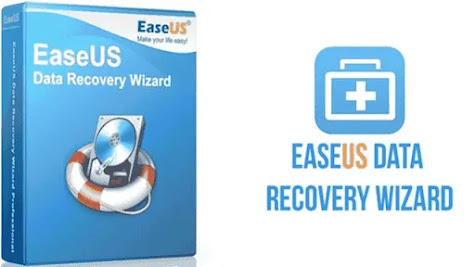








0 comments:
Post a Comment
Your comment is highly welcome